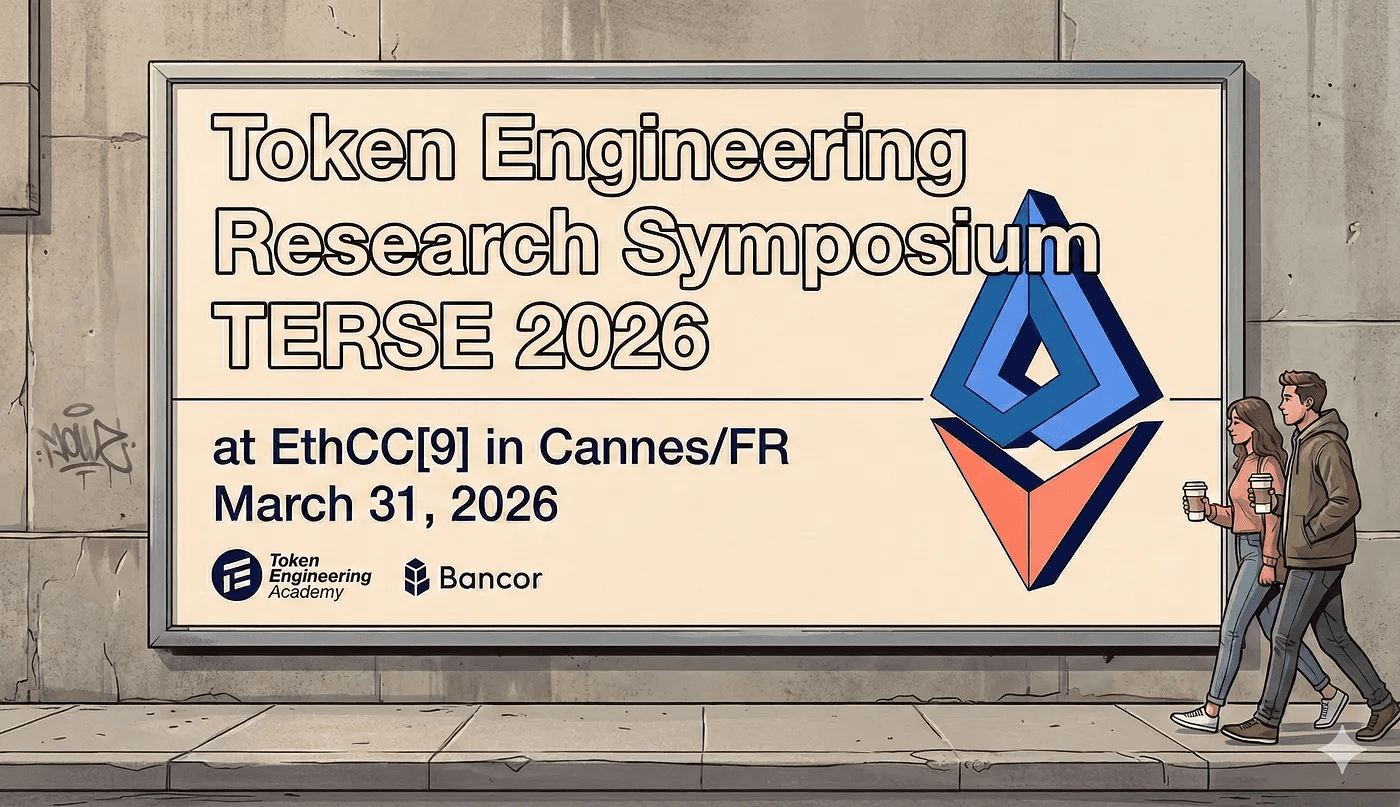Excited to bring you a significant new feature in Carbon DeFi’s UI: the rollout of Trading Activity! Now, Carbon DeFi users can dive deep into the trading activity linked to their strategies along with a bird’s eye view of the trading activities system-wide, all updated in real time every 30 seconds.
Prior to this feature release, collecting such data meant delving into the complexities of smart contracts or depending on dune queries for insights — a necessity still present in other DEXes, particularly AMMs. Now, with the integration of strategy activity into the Carbon DeFi user interface, accessing this information has become effortlessly straightforward and efficient.

You can now see activity for:
1. A Specific Strategy
2. All Your Strategies
3. System-Wide Strategies

Discover Strategy-Specific Activity
Curious about how your strategies are performing? Head over to the “My Strategies” page, click on the “Activity” icon at the top right of a Strategy Overview card, and you’ll find a detailed display of everything you need to know about your strategy’s performance. This includes:An Overview showing token pairs, ID number, ROI, total budget, and precise buy/sell prices or ranges.A Token Pair Trading Chart for visual tracking of your strategy’s progress.Detailed Activity logs, including actions taken (like Buy Low, Sell High, editing prices, etc.), trade dates and times, transaction amounts, average trade prices, budget adjustments, and links to Etherscan for deeper dives.
Tailor information to your exact needs with various filter options and a one-click CSV export feature.
View Activity Across All Your Strategies
To see a holistic view of your trading activity across all strategies, simply select the “Activity” tab from the “My Strategies” page. You’ll get a comprehensive rundown including:Strategy ID, actions performed, transaction dates and times, traded token amounts, average prices, budget changes, and etherscan links.Again, filters and CSV exports are available to customize and download your data.
Explore System-Wide Strategy Activity
Venture over to the Explore page to see the trading activity for specific token pairs or wallet addresses across Carbon DeFi. Whether you’re checking out the Overview or Activity tab, you’ll have access to:Strategy overviews for selected token pairs or wallet addresses, with an option to dive into specific strategy activities.System-wide trading activity details, offering the same depth of information and filtering options as provided in your personal strategy activity view.
At Carbon DeFi, your trading journey takes center stage. The introduction of the Trading Activity feature, along with the recently added Simulator, is a testament to Carbon DeFi’s commitment to enhancing user experience (UX) and providing insightful, actionable data at your fingertips.Step beyond the constraints of AMMs and inferior platforms and empower yourself with Carbon DeFi, the pinnacle of DEX innovation with its cutting-edge features, advanced capabilities, and valuable tools tailor-made for traders and sophisticated liquidity providers. Begin crafting your strategy on app.CarbonDeFi.xyz today and experience the difference for yourself.
Carbon DeFi is a product of Bancor and governed by the Bancor DAO.
For more on Carbon DeFi
Website | X/Twitter | Telegram | YouTube
For more on Bancor and its latest innovations
Website | Blog | X/Twitter | Arb Fast Lane Bot | YouTube | Governance